When you’re waiting for a package and see the message “import scan” in your UPS tracking, it means your item has reached your destination country. This is an important step because it shows the package is going through customs clearance before it can be delivered to you. This status update helps you know your package is getting closer to being delivered.It’s a sign that the parcel is moving through the complicated process of international shipping. During this time, it’s important to be patient because the import scan is part of the regular steps in shipping. Knowing this will help you stay calm while waiting for your cross-border shipment. Now, when you see “Import Scan” in your UPS tracking, you understand it means your item is almost there!
What Is an Import Scan on UPS Tracking?
An import scan in UPS tracking is a message that shows the package has reached the destination country. This is an important step because it means the UPS package is now at the UPS facility in another country and going through checks like customs clearance, documentation, and security screening.
The scan tells you that the package is moving forward and getting closer to being delivered to your doorstep. If your package is taking longer than expected, you can contact UPS customer support or ask the shipper for help.
Why Did My Package Receive an Import Scan?
Your UPS-tracked package got an import scan because it is on its way from the origin country to the destination country. This is an important step that shows your package is making progress in its international journey.
1. Import Scan Meaning
The import scan means your package is now moving between countries. It has left the origin country and is heading to the destination country.
2. Arrival at UPS Facility
Once your package arrives at the UPS import facility, it is under the care of UPS and is getting ready for the next part of its journey.
3. Customs Clearance
The import scan starts the customs clearance process, where your package is checked to make sure it follows all the rules, like import laws and taxes in the destination country. This is a necessary step for it to be delivered.
If your package is delayed, it is likely waiting for necessary checks at customs, which is a normal part of the process. This helps you understand that your shipment is on the way.
Check out this>> Usps Offer Phase Ext What You Need To Know
What Happens After an Import Scan on UPS Tracking?
After your package gets an import scan on UPS tracking, it goes through important steps to reach its final destination. These steps make sure your package is checked and ready to move forward.
1. Customs Procedures
Your package enters the destination country and goes through customs procedures. This means the paperwork is checked to make sure everything is correct.
2. Duty and Tax Assessment
Next, the destination country looks at the taxes and duties on your shipment. They check if any payment is needed based on their rules.
3. Security Screening and Inspections
Your package goes through security screening and inspections to make sure its contents are safe and follow international standards.
4. Clearance Confirmation
Once everything is checked, your package gets clearance confirmation. This means it is ready to move to the next step. Sometimes this process takes a few hours, other times it can take several days.
After this, you will see another tracking scan, like “Departed from Facility,” to show your package is on its way to you.
Check out this>> Your Package Has Been Released by the Government Agency
How Long Does It Take for a Package to Clear Customs After an Import Scan?
The time for your package to clear customs after an import scan can be different depending on many things. It’s important to understand what can affect this and how long it may take.
1. Destination Country and Import Rules
Each destination country has its own import rules and regulations. These rules can change how fast your package goes through the clearance process.
2. Shipment Content and Value
The type of items in your package and their value can also affect how long it takes. Some items may need more inspection, which can slow down the process.
3. Customs Paperwork
The paperwork for customs must be correct. If there are mistakes or inconsistencies from the shipper, it can cause delays.
4. Volume of Packages
If customs is handling a lot of shipments at once, it may take longer for your package to be processed due to high volume.
5. Screening and Flagged Issues
If there are any issues during screening, your package may be flagged for further checks, which could cause additional delays.
While UPS works to move things quickly, the final delivery time depends on the customs agency in your destination country. It’s a good idea to keep checking your UPS tracking for any status updates to help manage your wait.
What Does “Processed Through Facility” Mean After an Import Scan?
The Processed Through Facility message on your UPS tracking means your package has passed the import scan and the customs clearance process in the destination country. This is a good sign because it shows your package has left the international UPS facility and finished the important steps for its global trip.
Now, it’s moving to the next step of being delivered to your door. This scan lets you know your package is moving through the UPS network and that all the necessary customs procedures were done, bringing your delivery closer to you.
Can a Package Be Returned to the Sender After an Import Scan?
Yes, a package can be returned to the sender after an import scan if customs authorities deny entry due to reasons like prohibited contents, incorrect paperwork, or failure to pay necessary duties. In such cases, the package is unable to clear customs and gets sent back. To prevent this, make sure to follow customs regulations closely and ensure all documents are accurate and complete.
Other reasons for return might include an incomplete address, recipient refusal, or even multiple failed delivery attempts. Keeping track of your package’s status through the UPS tracking system can help you address these issues early and avoid unnecessary returns. Staying informed and following the rules can make international shipping smoother and less complicated.
Is an Import Scan the Final Stop Before Delivery?
An import scan is a key update, but it’s not the final step before your package is delivered. After this scan, your package still goes through important stages, like moving to sorting facilities and traveling between UPS locations by truck or plane.
These steps help your package get closer to your final destination address. The import scan shows that your package has cleared customs, but it’s important to keep checking the UPS tracking system for an “Out for Delivery” scan, which means your package is now on its way to your doorstep. Knowing this process helps you understand where your package is and what to expect for a smooth delivery.
Conclusion
For international shipping with UPS, it’s important to know about import scans and customs clearance. These steps are very important because they can affect how long it takes for your package to arrive. The import scan shows that customs processing has started, and this can take different amounts of time depending on the country.
After clearance, the package status will change to “Processed Through Facility,” meaning it’s almost ready for delivery. Because of logistics, delivery times can change, so you should always track your shipment for updates and expect possible delays.
Frequently Asked Questions (FAQs)
Q1. What is UPS arrival scan?
The UPS arrival scan means the package or trailer has reached a UPS facility, but the individual packages inside haven’t been scanned yet.
Q2. Why does UPS scan packages?
UPS scans packages to keep track of them during their journey. This ensures that the packages don’t get lost or delayed.
Q3. Does UPS check inside packages?
Yes, UPS has the right to open and inspect any package given to them for shipping, if needed.
Q4. Does UPS ever forget to update tracking?
Sometimes UPS might not update the tracking right away. If there’s no update after 24 hours, it’s best to contact Easyship support for help.