When a package says “Processing at UPS Facility,” it means UPS has scanned it and is getting it ready for delivery. During this step, they check the package, update its tracking information, and make sure it’s going to the right place.
This helps UPS make sure packages are delivered on time without problems.
What Happens During Processing at a UPS Facility?
When your package is marked as “Processing at UPS Facility,” it goes through a few important steps to ensure it reaches the correct destination. These steps include scanning, sorting, and preparing it for delivery or transit. Each of these steps plays a critical role in getting the package to its final destination smoothly.
Scanning and Data Entry
The first step at the UPS facility is scanning the package. Every package is given a unique tracking number, which helps UPS keep track of where it is throughout the shipping process. The package is scanned into the system, and this information is then updated in the tracking system. This allows customers to check the real-time status of their packages online or through the UPS app. Scanning is crucial for making sure the package is correctly identified and routed.
Sorting Based on Destination
Once scanned, the package moves to the sorting phase. UPS sorts packages based on their destination, grouping them with others headed to the same area. The sorting process ensures that packages are sent to the correct location quickly and efficiently. This step helps reduce mistakes and minimizes the chance of a package being misplaced.
Package Preparation for Delivery or Transit
After sorting, the package is prepared for its next step, which could either be delivery or further transit to another UPS facility. At this point, packages are loaded onto trucks, planes, or other vehicles based on where they need to go. For local deliveries, the package is often sent directly to a delivery truck. For longer distances, it may need to be transported to a different UPS facility first.
How Long Does UPS Facility Processing Take?
The time it takes for a package to be processed at a UPS facility can vary. This step is crucial as it involves scanning, sorting, and preparing packages for delivery. The exact processing time depends on several factors, including package volume, shipment type, and the location of the facility. Understanding these factors can help set expectations for when your package will move to the next stage of delivery.
Factors That Affect Processing Time
Several factors can impact how long your package stays in processing at a UPS facility:
- Package Volume: During busy times, like holidays or special sales, there may be a larger number of packages, which can slow down processing.
- Shipment Type: Priority shipments, such as Next Day Air or Express packages, may be processed faster than standard shipments.
- Facility Location: The speed of processing can vary based on the UPS facility’s location. Some larger facilities handle more packages, which could increase processing times.
- Weather Conditions: Bad weather can delay the movement of packages within and between UPS facilities.
- Customs or Special Handling: For international shipments, customs clearance can add extra time to the processing stage.
Typical Processing Duration for Different Shipment Types
or most packages, processing at a UPS facility usually takes a few hours to a day. However, the type of shipment can influence how quickly this process happens:
- Standard Shipments: Typically, these packages take about 1 to 2 business days to complete processing.
- Next Day or 2-Day Air: These priority packages are often processed in just a few hours, as UPS gives them higher priority.
- International Shipments: Processing for international packages may take longer due to additional steps like customs clearance, which can extend processing to 2 to 3 days, depending on the destination.
The exact processing time can change based on the above factors, but UPS works to move packages efficiently and update tracking information promptly.
Can I Track My Package During UPS Facility Processing?
Yes, you can track your package while it’s being processed at a UPS facility. UPS offers a tracking system that allows you to check the current status of your package in real-time. Tracking updates help you stay informed about where your package is and when it’s expected to move to the next stage. Let’s break down how UPS tracking works and why real-time updates are important for customers.
How UPS Tracking Works
UPS assigns every package a unique tracking number when it’s first shipped. As the package moves through various stages, such as scanning, sorting, and transit, the system updates its status. These updates are then made available to customers, who can check their package’s progress online or through the UPS mobile app. The system provides details like:
- Current Location: Where the package is at that moment, whether at a facility or on its way to the next destination.
- Delivery Status: Information on when the package is out for delivery or has already been delivered.
- Estimated Delivery Date: When the package is expected to reach its destination.
This process ensures that you know exactly where your package is during every step of the journey.
Read also… Does UPS Sell Money Orders?
Importance of Real-Time Updates
Real-time updates are crucial because they give you up-to-date information about your package’s progress. This is especially important for packages that are time-sensitive, such as Next Day Air or Express shipments. With real-time tracking, you can:
- Stay Informed: Know exactly when and where your package is in the shipping process.
- Manage Expectations: If there are any delays, you’ll be able to see them immediately and adjust your expectations accordingly.
- Plan for Delivery: Knowing when your package is set to arrive allows you to plan for its delivery, especially if you need to sign for it or be home to receive it.
Real-time tracking offers transparency and peace of mind, making it easier for customers to monitor their shipments.
Why Is My Package Delayed in Processing?
If your package is delayed in the processing at UPS facility stage, several factors could be causing the hold-up. Delays during processing are not uncommon, but understanding the reasons behind them can help you take the right steps to resolve the issue. In this section, we’ll explore some of the most common causes of processing delays and what you can do to get your package moving again.
Common Causes of Delays (e.g., weather, incorrect address)
Several factors can lead to delays when a package is being processed at a UPS facility:
- Weather Conditions: Extreme weather, such as heavy snow, storms, or flooding, can slow down processing and transportation. Bad weather can cause delays at the facility itself or disrupt the transit of packages between locations.
- Incorrect Address: If the address on the package is wrong or incomplete, it can lead to delays. UPS needs to verify the correct information before the package can move forward in the shipping process.
- High Volume of Packages: During busy times like holidays or sales events, UPS facilities may handle a much higher number of packages, which can slow down processing times.
- Customs Clearance (for International Shipments): Packages being shipped internationally may face delays during customs processing, where they are inspected before being allowed into the destination country.
- Damaged Package or Label: If a package or its label is damaged during shipping, it may require additional handling or repackaging, which can add extra time to the processing stage.
Steps to Take if Your Package Is Delayed
If you notice that your package has been delayed in processing, there are a few steps you can take to resolve the issue:
- Check Tracking Information: The first thing to do is check the tracking updates provided by UPS. This will give you a clearer idea of where your package is and if there are any specific issues causing the delay.
- Contact UPS Customer Service: If the tracking information hasn’t been updated for an extended period, or you see an unusual delay, it’s a good idea to contact UPS customer service. They can provide more detailed information and help resolve any issues.
- Verify the Shipping Address: Double-check that the address on the package is correct. If the address is incorrect, contact UPS to provide updated details and avoid further delays.
- Allow Extra Time During Peak Seasons: If it’s a busy season, like the holidays, allow some additional time for your package to be processed. High volume can naturally slow things down.
By following these steps, you can stay informed about your package’s status and take action to get it moving again if necessary.
What Happens After Processing at a UPS Facility?
Once your package has been processed at a UPS facility, it moves to the next stage in the shipping process. This step is essential for ensuring the package is on its way to the final destination. After processing, the package is either sent for delivery or routed through transit, depending on the shipping details. Let’s explore the two key steps that occur after processing: the transition to transit and estimating the delivery time.
Transition to Transit
After the package is processed, it is prepared for transit. This involves moving the package from the processing facility to a delivery vehicle or another UPS facility. Depending on the package’s destination, it may need to travel through multiple locations before reaching the final stop. During this phase:
- The package is scanned and assigned to the proper route.
- If it’s a local delivery, it will be loaded onto a UPS delivery truck.
- For longer distances, the package may be transferred to a plane or another regional UPS facility to continue its journey.
Tracking updates during this stage will show the package as “In Transit,” allowing you to monitor its progress as it moves closer to delivery.
Delivery Time Estimation
Once the package is in transit, you’ll get an estimate of when it will be delivered. The exact delivery time depends on several factors:
- Shipment Type: Expedited services like UPS Next Day Air or 2-Day Shipping offer quicker delivery, usually within the specified time frame.
- Distance: For long-distance shipments, the estimated delivery date will reflect the time it takes for the package to reach its destination. Local deliveries are often faster, with delivery occurring the same or the next day after processing.
- External Factors: Weather, traffic, and holidays can all affect delivery time. If there are unexpected delays, you’ll see updates through the tracking system.
By keeping an eye on real-time tracking updates, you can stay informed about the expected delivery date and make arrangements to receive your package.
How Can I Speed Up Processing at a UPS Facility?
When shipping a package, you want it to reach its destination as quickly as possible. While the processing stage at a UPS facility is essential for sorting and organizing packages, there are ways to ensure it moves along faster. Using UPS’s services efficiently and providing the right information can help speed up this step. Here are two key methods to streamline the process: using UPS Access Points and ensuring accurate shipping information.
Use of UPS Access Points
One way to speed up your package’s processing time is by using UPS Access Points. These are designated drop-off and pick-up locations where you can send or receive packages. By choosing this option:
- Faster Drop-Offs: If you drop off your package at a UPS Access Point, it can skip certain steps in the processing facility, reducing the time it spends in transit.
- Convenience: Access Points are often located at stores or other easy-to-reach places, making it quicker for you to drop off packages and for UPS to collect them.
- Reduced Delays: By sending your package through an Access Point, it enters the UPS system more efficiently, avoiding potential delays caused by high volumes at main facilities.
Access Points can help streamline the shipping process and get your package moving faster through the UPS system.
Importance of Accurate Shipping Information
Another way to prevent delays during processing is by ensuring that all the shipping information is accurate and complete. When you provide the correct details, UPS can process your package faster and route it more efficiently. Here’s what you should focus on:
- Correct Address: Double-check the shipping address to make sure there are no errors. Even a small mistake, like a missing apartment number, can cause significant delays during processing.
- Proper Labels: Ensure that your package has the correct labels, including any necessary tracking numbers or special handling instructions.
- Clear Documentation: For international shipments, provide all required customs forms and documents. Missing or incomplete paperwork can hold up your package in processing or at customs.
By making sure the shipping information is accurate, you can avoid unnecessary processing delays and ensure a smoother transit for your package.