When you ship a package with the United States Postal Service (USPS), the first step is creating a shipping label. This label contains all the necessary information for the package to reach its destination, including the recipient’s address, the sender’s address, and a tracking number. The moment a label is generated, the status “Label Created, Not Yet in System” might appear in the tracking information. But what does this status actually mean?
What Does ” USPS Label Created, Not Yet in System” Mean?
This status indicates that while the shipping label has been created and paid for, the USPS system has not yet processed it. Essentially, the package hasn’t been scanned into the USPS network, so the tracking system doesn’t have any more details on its whereabouts.

The Process of Creating and Tracking a USPS Shipping Label
Creating a USPS shipping label involves several steps:
- The sender enters the package details and recipient information online or at a USPS facility.
- Payment is made for the postage, and the label is generated.
- The label is then attached to the package, which is ready for drop-off or pickup.
Once the package is scanned by USPS, the tracking information gets updated, providing visibility into the package’s journey.
Importance of Understanding USPS Label Statuses
For both senders and recipients, understanding these statuses is crucial. It helps manage expectations about shipping times and troubleshoot any issues that might arise during the delivery process. Knowing what “Label Created, Not Yet in System” means can alleviate concerns about where the package is and what’s happening with it.
Common Reasons for “Label Created, Not Yet in System” Status
Several factors can lead to a package being stuck with the “Label Created, Not Yet in System” status. Here are the most common reasons:
Delay in USPS System Updates
Sometimes, there’s a lag between when a package is scanned and when the system reflects this update. This delay can be due to high volumes of shipments, technical issues, or simply the time it takes for data to sync across the USPS tracking network.
Discrepancies Between Actual Shipping and System Updates
- Physical scanning vs. system update: Even after a package is physically scanned at a USPS facility, it might take time for this action to be reflected in the tracking system.
- Pre-shipment status: If a label is created but the package hasn’t been dropped off or picked up by USPS, it will remain in the “Label Created, Not Yet in System” status.
Impact of Weekends and Holidays on Shipping Updates
Weekends and holidays can significantly affect how quickly a package’s status gets updated. USPS operates on a limited schedule during these times, which can delay the initial scanning and subsequent tracking updates.
Understanding these common reasons behind the “Label Created, Not Yet in System” status can help both senders and recipients maintain realistic expectations about package tracking and delivery times. It’s a crucial part of managing the shipping process and ensuring a smooth experience for everyone involved.
Seller and Buyer Perspectives
Shipping a package is more than just a transaction for sellers and buyers; it’s a crucial part of the online shopping experience. When a seller ships an item, and the tracking status reads “Label Created, Not Yet in System,” it can stir concerns and anxieties on both ends.
Seller’s Concerns with Shipping Delays
For sellers, timely delivery is key to maintaining a good reputation. When a package’s status doesn’t update, it can lead to several worries:
- Customer Satisfaction: Sellers fret about meeting buyers’ expectations. A delay in the tracking update might lead to buyers thinking their items haven’t been shipped, affecting their shopping experience.
- Ratings and Reviews: Online platforms thrive on ratings and reviews. Delays can lead to negative feedback, harming the seller’s reputation.
- Operational Efficiency: Sellers aim for a smooth operation. Delays in tracking updates can signal potential issues in their shipping process, requiring time and resources to address.
Buyer’s Anxiety Over Lack of Tracking Information
On the flip side, buyers eagerly await their purchases. A lack of updates can cause anxiety and uncertainty:
- Order Status: Buyers often check tracking information to know the whereabouts of their purchase. A status that doesn’t change can lead to concerns about whether the item was actually shipped.
- Trust in the Seller: Continuous lack of updates can make buyers question the reliability of the seller. This is especially true for first-time purchases from a new seller.
- Planning for Arrival: Many buyers plan for the arrival of their items, especially if they’re gifts or needed by a certain date. Uncertainty in tracking can disrupt these plans.
Communication Strategies Between Sellers and Buyers
Effective communication can bridge the gap between seller concerns and buyer anxieties. Here are some strategies:
- Proactive Updates: Sellers should inform buyers as soon as the label is created, explaining what the initial tracking status means. This USPS Tracking FAQs page can be a helpful resource to understand and explain the process.
- Setting Expectations: Including a note in the shipping confirmation about potential delays in tracking updates can set realistic expectations. Sellers can advise buyers to wait a certain period before the tracking information gets updated.
- Responsive Support: Sellers should be ready to respond to buyer inquiries about shipping status. Offering a direct line of communication, such as an email or a message through the selling platform, can reassure buyers.
- Transparency: Being honest about potential delays, especially during peak seasons or holidays, can help manage buyer expectations. Sharing insights from articles like this E-commerce Shipping Strategies guide can also educate buyers about the complexities of shipping and handling.
By understanding the perspectives of both sellers and buyers, and employing clear communication strategies, the impact of shipping delays and tracking uncertainties can be minimized. This approach not only ensures a smoother transaction process but also builds trust and reliability between sellers and buyers in the online marketplace.
Troubleshooting Tips for Sellers
When faced with the “Label Created, Not Yet in System” status, it requires a proactive approach. Sellers can employ several troubleshooting tips to ensure a smooth process and maintain buyer trust.
Verifying the Shipping Label and Package Drop-off
Ensuring that the shipping label is correctly generated and that the package is properly dropped off at a USPS facility is the first step in avoiding tracking issues.
- Double-Check Label Details: Before printing the label, verify all details, including the recipient’s address, the weight of the package, and the shipping service selected. Errors can lead to delays or lost packages.
- Secure Label Attachment: Make sure the label is securely attached to the package. A label that comes off or becomes unreadable can cause the package to go un scanned.
- Confirm Drop-off: When dropping off the package, ask for a drop-off receipt. This serves as proof that the package was handed over to USPS, starting its journey through the postal system.
When to Contact USPS for More Information
- 48-Hour Rule: If the tracking status hasn’t updated within 48 hours of drop-off, it’s reasonable to contact USPS. This timeframe allows for any internal delays in scanning and system updates.
- Local Post Office First: Start by contacting the local post office where the package was dropped off. They can often provide immediate insights or check if the package is still on-site.
- USPS Customer Service: If the local post office can’t resolve the issue, the next step is to contact USPS customer service. Have your tracking number and drop-off receipt handy to expedite the process.
Managing Buyer Expectations and Communication
Clear and timely communication with buyers is essential, especially when there are unexpected delays or issues with tracking updates.
- Initial Notification: Inform buyers at the time of purchase about potential delays in tracking updates. This preemptive step can reduce anxiety and questions later on.
- Update Proactively: If you notice a delay in the tracking status update, reach out to the buyer with an update. Assure them that you are monitoring the situation and will keep them informed.
- Offer Solutions: If a significant delay occurs, offer solutions such as a replacement, refund, or a discount on future purchases. This shows commitment to customer service and can turn a negative experience into a positive one.
By implementing these troubleshooting tips, sellers can effectively manage the shipping process, address any issues that arise, and maintain a positive relationship with their buyers. This proactive approach not only ensures smoother transactions but also builds trust and reliability, which are crucial for long-term success in the e-commerce space.
Impact on Business and Customer Satisfaction
In the e-commerce world, reliable shipping is not just a part of business operations; it’s a cornerstone of customer satisfaction and brand loyalty. When shipping hiccups like the “Label Created, Not Yet in System” status occur, they can ripple through a business, affecting customer perceptions and, ultimately, reviews.
The Importance of Reliable Shipping for Online Businesses
For online businesses, shipping is the final and crucial touchpoint with customers. It’s not just about sending items; it’s about delivering on promises. When customers place orders, they expect timely updates and prompt deliveries. Any deviation, especially without clear communication, can lead to dissatisfaction and erode trust in the brand.
Strategies to Mitigate Negative Impact on Customer Reviews
Negative reviews can have a lasting impact on an online business. Here are strategies to help mitigate this risk:
- Proactive Communication: Keep customers informed about their order status, especially if there are delays. Transparency goes a long way in maintaining trust.
- Clear Policies: Have clear, accessible shipping and return policies. This helps set the right expectations from the start.
- Responsive Customer Service: Ensure your customer service team is equipped to handle inquiries and concerns quickly and effectively. A satisfied resolution to a shipping issue can often convert a frustrated customer into a loyal one.
Building Trust with Transparent Shipping Practices
Transparency in shipping practices is key to building and maintaining trust. This includes:
- Honest Timelines: Provide realistic shipping timelines, considering potential delays.
- Tracking Information: Share tracking information promptly and guide customers on how to use it. Directing them to resources like the USPS Tracking FAQs can be helpful.
- Open Communication: Encourage customers to reach out if they have concerns and ensure they receive timely responses.
Frequently Asked Questions (FAQs):
What does it mean when USPS says label created but not in system?
It indicates the shipping label has been generated, but the package has yet to be scanned and officially entered into the USPS tracking system.
Why has my package been stuck on label created?
This status may persist if the package hasn’t been dropped off at USPS, or there’s a delay in scanning due to high volume or processing issues.
Why is my USPS shipping label not updating?
The label might not update in the tracking system until the package is physically scanned at a USPS facility, marking the official start of its transit.
How long does it take to ship after label created USPS?
The shipping process begins once the package is scanned into the system, which can vary from immediately after drop-off to several days, depending on various factors.
Why does my USPS tracking say “Label Created, Not Yet in System”?
This status appears when the shipping label has been generated, but the package has yet to be scanned into the USPS system. It’s a common initial status that should update once the package is processed by USPS.
How long does it take for a USPS label to be in the system?
Typically, it should take a few hours to a day after drop-off for a label to show up in the system. However, delays can occur due to weekends, holidays, or high volume periods.
What should I do if my package’s status doesn’t update for several days?
If the status remains unchanged for more than 48 hours, consider reaching out to USPS for more information. It’s also helpful to check with the local post office where the package was dropped off.
Can a package be delivered even if the tracking hasn’t updated?
Yes, it’s possible for a package to be delivered without the tracking status being updated. Sometimes, the first scan happens upon delivery, skipping intermediate updates.
Advanced Insights and Tips
This activity sometimes feel like a puzzle. Gaining a deeper understanding of USPS’s internal processes and how to expedite tracking updates can significantly enhance a seller’s shipping operations.
Understanding USPS’s Internal Processes and Delays
USPS’s vast network processes millions of parcels daily, leading to occasional delays. Key factors include:
- Sorting Centers: Packages pass through multiple sorting centers, where they are scanned and rerouted. Congestion in these centers can delay scanning.
- Transportation: Weather, traffic, and logistical challenges can affect the speed of moving packages from one point to another.
- Manual Handling: Some packages require manual handling, which can slow down the process, especially during peak seasons.
Tips for Ensuring Faster Tracking Updates
To minimize delays and ensure faster tracking updates, consider the following:
- Early Drop-off: Dropping off packages early in the day can help catch the day’s first round of processing.
- Direct Drop-off: Whenever possible, drop off packages directly at a USPS facility instead of third-party drop-off points.
- Clear Labeling: Ensure labels are clear and correctly placed to avoid manual handling delays.
The Role of Third-Party Shipping Services and Tools
Third-party shipping services and tools can streamline the shipping process, offering benefits like:
- Bulk Processing: Manage multiple shipments at once, reducing time spent on individual labels.
- Discounted Rates: Access discounted shipping rates that might not be available directly through USPS.
- Advanced Tracking: Some tools offer enhanced tracking features, providing more detailed updates than standard USPS tracking.
- Case Studies and Real-Life Scenarios
Real-life scenarios and case studies shed light on common shipping challenges and how they can be resolved, offering valuable lessons for sellers.
Analysis of Common Scenarios Where “Label Created, Not Yet in System” Occurs
- Scenario 1: A seller drops off a package during a holiday rush, and the tracking status remains unchanged for days. The delay was due to a backlog at the sorting center, resolved by USPS without the need for seller intervention.
- Scenario 2: A package’s label gets damaged during handling, preventing scanning. The seller, notified by a concerned buyer, contacts USPS and provides the shipping details, leading to manual entry and resolution.
Success Stories of Resolving Tracking Issues
- Success Story 1: A seller notices a batch of packages stuck with “Label Created, Not Yet in System” status. By proactively reaching out to USPS and providing batch details, the issue was quickly identified as a scanning error and rectified.
- Success Story 2: Using a third-party shipping tool, a seller was able to troubleshoot and identify that a printing error caused unreadable labels. Reprinting and resending labels expedited the tracking updates.
Lessons Learned from Shipping Challenges
- Proactivity: Addressing issues before they escalate can prevent negative customer experiences.
- Communication: Keeping an open line of communication with both USPS and customers is crucial for resolving issues swiftly.
- Adaptability: Being flexible and willing to adjust processes based on past challenges can improve future shipping efficiency.
By understanding these processes, utilizing third-party tools, and learning from real-life scenarios, sellers can navigate shipping challenges more effectively, ensuring a smoother experience for both themselves and their customers.
Summarizing Key Points on Managing USPS Shipping Label Issues
Managing label issues can be daunting for sellers, however, with the right approach and understanding, it’s possible to streamline the process, ensuring a positive experience for both sellers and customers.
- Understanding Statuses: Knowing what “Label Created, Not Yet in System” means helps in setting realistic expectations and planning subsequent actions.
- Proactive Measures: Verifying label details, ensuring secure attachment, and confirming package drop-off can prevent many common issues.
- Communication: Keeping buyers informed about their package status and any potential delays is crucial for maintaining trust and satisfaction.
Best Practices for Sellers Using USPS for Shipping
To optimize the shipping process and minimize issues, sellers should adopt the following best practices:
- Early Drop-offs: Aim to drop off packages early to catch the first processing round, potentially speeding up tracking updates.
- Direct Communication with USPS: In case of delays or issues, contacting the local post office or USPS customer service directly can provide quick resolutions.
- Use of Third-Party Tools: Leveraging third-party shipping services can offer advantages like bulk processing, discounted rates, and enhanced tracking capabilities, improving overall efficiency.
Future Outlook on USPS Tracking and Shipping Efficiency
The landscape of shipping and logistics is continually evolving, driven by technological advancements and changing consumer expectations. Looking ahead:
- Technological Integration: USPS is likely to further integrate advanced technologies, improving tracking accuracy and package handling efficiency.
- Customer Service Enhancements: Enhanced customer service features, including more responsive support and detailed tracking information, are expected to become standard.
- Sustainability Focus: As the focus on sustainability grows, USPS and sellers alike will need to adapt greener shipping practices, potentially influencing packaging and delivery methods.
Conclusion
In conclusion, while challenges with USPS shipping labels and tracking updates can arise, understanding the system, employing best practices, and staying informed about industry trends can help sellers navigate these issues effectively. By prioritizing clear communication, proactive problem-solving, and continuous improvement, sellers can ensure a smooth shipping process, leading to higher customer satisfaction and a stronger business reputation.